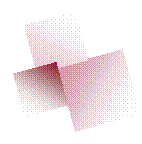

|
Back Up Data Now To Avoid Tears Later |
|
10/15/2009 |


|
The biggest problem, or potential problem, I see with computer users is failure to backup their data. Increasingly this data consists of family photographs but also includes other important documents. Items that I've have seen clients lose or damage include: · Photographs · Term papers and other school work · PhD Thesis Documents · Business and Personal Financial Information · Travel information · Music and Videos · Web site addresses and passwords There are many ways your important data can be damaged or destroyed. These include: · Human Error-someone deletes a document or makes a serious error editing it · Software-a defective program scrambles the document in some way (not very common) · Hardware-hard drive or some other hardware failure · Physical damage-flood, fire, theft To protect yourself from the above possibilities, consider the following options: · Use an external hard drive to back up multiple versions of your data so that you can quickly retrieve the "good" version of any file you may have messed up or deleted. · Back up critical files regularly to non-hardware based media such as DVDs so your backup is not hostage to a mechanical or electronic device. · Have multiple backups including some stored at someone else's home or in a safety deposit box. · Consider storing some of your data online. Some people just don't back up data. Others back up their data when they think of it but rarely do it. Others think they have backed up their data but never check the backup data to verify that there's anything there. It's important to either have an automated backup or get into a strict backup routine. Some suggestions to simplify things for you: Use a program like Second Copy. It copies files from one location to another according to a schedule you set. This makes it very easy to verify that the backup data exists. Also, files can easily be restored as needed just by copying them. The program can save multiple revisions of a document. This is important because the document you backed up yesterday may be the one you really messed up so that you need an earlier version. You can download a trial version of Second Copy at www.download.com. If you wish to keep it, it only costs $30. Backup your photos to CDs or DVDs using the backup tool in Picasa. You can store the backup disks in a safe place or give them to family members. Picasa is a very popular photo handing program that is free. Download it at www.picasa.com. Consider an online backup. Picasa and other photo sites allow you to store photos online. If you have a fairly new, reasonably fast computer, you might consider signing up for Carbonite at www.carbonite.com or Mozy at www.mozy.com. These services back up your data online for about $60 a year. · Install software on your PC, such as Roxio DragToDisk that allows you to easily use CDs or DVDs like any other storage media. · If you have a Mac, take advantage of the Time Machine software that is part of the latest version of OS X. If you use it, you can go back on your computer to exactly as it was at any point in time. Windows users would love to have this capability. I can almost guarantee you will need to use a file from a backup at some point. You may need to fallback to an earlier "good" copy of some document or to replace data lost due to a hardware problem. Yes, you will one day need to use your backup data-whether you have it or not. |