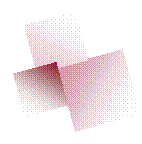

|
1/6/2010 HAPPY NEW YEAR! |


|
Download Netflix to Your TV |
|
Before Christmas, I ordered the Roku Netflix Player online for $100. Since it came gift-wrapped I put it under our Christmas tree. My oldest son warned my wife that I had put a gift to the family under the tree. It actually made the family a little nervous since the last time I did that stunt, the gift was a real dud that now sits in the back of a kitchen cabinet. (It was a bottle and can chiller that could be used to quickly chill a bottle of wine or a couple of cans of soft drinks. Unfortunately its use involved lots of ice and salt--just not worth the effort.) |
|
Setting Up the Roku Player |
|
Physically setting up the Roku Player was simple. I attached an HDMI cable from it to my HDTV, plugged the Roku into the Internet, and plugged in its AC adapter. The player could also be connected to a wireless Internet connection but a wired connection is a faster and more reliable. |
|
Blinking Yellow Light, No Picture on HDTV: Not Good |
|
On Saturday morning, I had a chance to watch a good number of episodes from the first season of Lost on my Toshiba Regza HDTV using the Roku Player. That afternoon we watched the end of the UConn men's basketball game and then watched the women beat up on Seton Hall. We flipped over to ESPN to watch the PapaJohns.com Bowl from time to time. |